The simplest but most effective product that can be created with the Tum QR infrastructure is the Badge.
Regardless of your service, whether it’s a room, a person, or a historical artifact, you can turn it into a QR Point. In your panel, you can add unlimited text, images, links, and videos to the corresponding QR.
For example:
- You can display the production year, serial number, content, user manual, and technical specifications of a product.
- You can show the name, place of production, care instructions, and diseases of a plant.
- You can enter the breed of your pet, track its illnesses, and monitor its vaccinations.
- You can enter your vehicle’s information and your own contact details, and keep track of its maintenance.
- You can enter all your company’s contact information, and product details, and share it through stickers on your boxes or digitally through a link.
- You can also use it as a pet tag. If you are a vet or an adoption agency, this is how you can track your pets. And also if they get lost you can display an alert message. Who ever scans this will get all the details. Plus you can track all the vaccinations here as well.
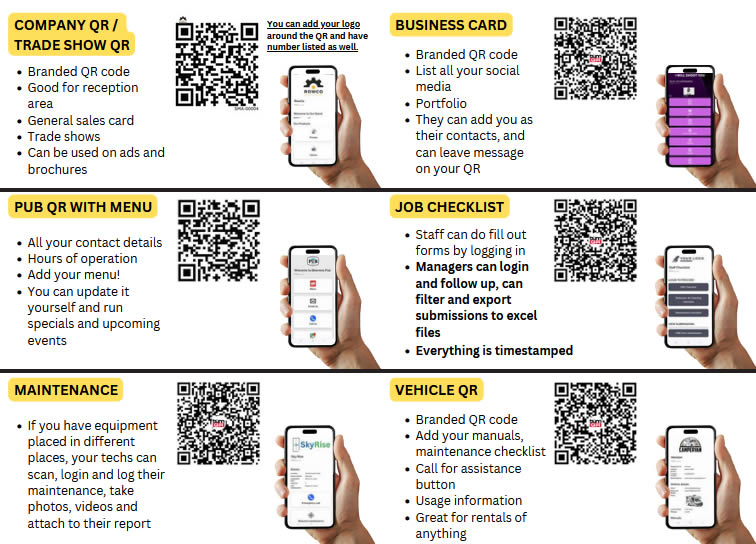
What else can be done?
Here are more ideas that QR codes can help you with your business
- Restaurant Menus: Scan to view the latest menu and daily specials at your favorite restaurant.
- Museum Educational Resources: Enhance your museum experience with detailed information about exhibits.
- Nutritional Information: Get comprehensive nutritional details of food products instantly.
- Product Origin Stories: Discover the journey and brand story behind your favorite products.
- Gym Routines: Access a variety of workout routines at the gym through a quick scan.
- Audio Guides for Tours: Enjoy self-guided audio tours in historical or cultural sites.
- Retail Promotions: Unlock special discounts and promotions in stores.
- Music/Video Streaming: Instantly stream music or videos linked to QR codes.
- Food Recipes: Scan to get delicious recipes on food packaging.
- Garment Care Instructions: Learn how to care for your garments and textiles.
- Artist Bios in Galleries: Get to know the artists behind gallery pieces.
- Customer Testimonials: Read reviews and testimonials about products and services.
- Real Estate Listings: Explore property details and real estate listings.
- Safety Videos: Watch safety videos or emergency procedures, fill out forms.
- Public Transport Info: Get up-to-date schedules and routes for public transport.
- Community Events: Stay updated on local community events and activities.
- Furniture Assembly Instructions: Simplify furniture assembly with detailed instructions.
- Wedding Details: Share your wedding details through a digital invitation.
- Personalized Gift Messages: Add a special touch to gifts with personalized messages.
- Feedback Forms: Provide instant feedback using online survey forms.
- Loyalty Programs: Learn about and join loyalty programs.
- Product Warranty Information: Check warranty or guarantee details of products.
- Digital Coupons: Grab exclusive digital coupons and deals.
- Live Customer Support: Connect to customer service or support instantly.
- Environmental Impact Details: Learn about the environmental impact of products.
- Charitable Donations: Easily donate to charities or causes
