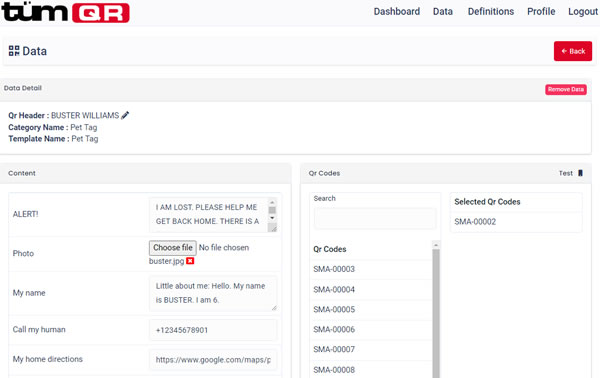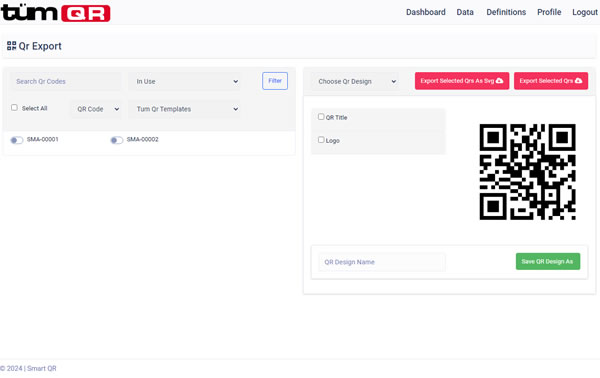Tum QR embodies a sophisticated digital QR infrastructure tailored for enterprises integrating production, installation, maintenance, service, and tracking within their operational frameworks.
Tum QR is an infrastructure that can be positioned in the business processes of any type of business/organization, providing added value.
Tum QR aims to offer innovation by allowing you to design the page that opens after scanning the QR code through a drag-and-drop interface.
If you have enterprise processes that utilize ERP, CRM, or back-office software, you can integrate them with Tum QR API, disable the panel, and achieve 100% integration with your processes.
Simple Usage
With the continuously evolving feature pool, you can enhance your QR codes by adding smart QR objects to them. If we need to give an example in the simplest terms;
- Mail, image, video smart buttons
- Map, WhatsApp buttons
- Social media links
- Grouped information fields under headings/sections, and more…
With a single QR code, you can define your products, contact information, social media links, and services. You can send your customers to your devices, vehicles, locations, and services.
Advanced Usage
For those aiming for advanced usage, you can create dynamic forms with QR codes and gather feedback from the field/your clients.
For example:
- Client Feedback forms
- Pre-order forms
- Request for Quote Forms
- Service / maintenance forms and more
This way, no matter where you position your QR code in the field, the person who scans it will see the content you have created and can interactively engage with it.
By granting authorization with a username and password, you can make these Smart QR Objects visible only to your staff or authorized individuals. By doing that, you can create a customized program for yourself or establish a work area with cost-effective service, maintenance, and management tasks using Tum QR codes.
With Batch QR Objects, if your business phone number has changed or a new one has been added, you can change the content of all your QR codes with a single click.
For more detailed use cases, you can take a look at the Case Studies section. This way, you can create an innovative solution in your field of business.
Tum QR works seamlessly with all smart devices.
It does not require installing a mobile application.
How it works
Our software operates conveniently through a web browser without the need for installations or downloads.